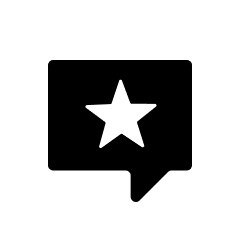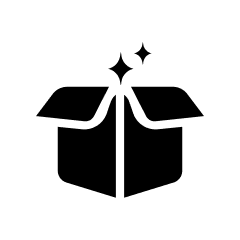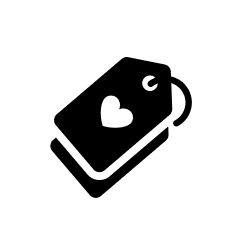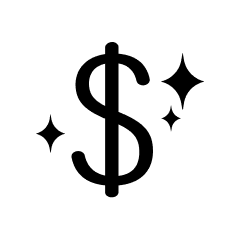Basic Application Tips
- Start by putting 6-8 drops of Brow & Root into product well of the stylus.
- Next, turn on your system. You will feel the air coming out - that is totally normal. Begin to gently move your stylus in small circles around your hair keeping about 4 fingers away from hair surface.
- When you are ready to apply, gently pull back on the trigger to release the formula. Always keep your stylus moving!
Battery Charging - ENSURE DEVICE IS FULLY CHARGED FOR 4 HOURS BEFORE USE FOR OPTIMAL PERFORMANCE.
- To charge, connect charging cable into a USB charging box.
- Remove silicone stopper from charging port and connect charging cable onto USB charging port on base of device.
- Power button light will blink during charging.
- When indicator light stops blinking and turns on, the system has been fully charged.
- Device battery indicator light will flash red when the batter power has been depleted.
How To Remove Haircare Stylus Head
- Hold your Breeze with the power button and tip facing away from you.
- Keeping one hand on the base, gently twist the stylus, the top portion, counterclockwise.
- Gently pull up on the stylus to remove.
How To Replace Haircare Stylus Head
- Keeping one hand on the base, gently place on and twist the replacement stylus, the top portion, clockwise.
Cleaning the Stylus
- Place eight (8) drops of water or Cleaning Solution into product well. The solution will loosen and dissolve left over makeup or skincare. If you don’t have Cleaning Solution run warm to hot water through your system stylus after each use.
- Activate clean mode* by pressing and holding power button until LED lights turn on for about 5 seconds. Place index finger over airbrush nozzle to block airflow. Gently pull back on airbrush trigger up to the heavy setting so small bubbles appear in product well. Back bubble for 8-15 seconds depending on level of cleaning needed. Back bubbling aerates and clears airbrush makeup or skincare inside the stylus.
- Pull back trigger to heavy setting to flush out product onto a tissue or into a bathroom sink.
- Remove any makeup or skincare from product well with a soft cotton swab. Do not apply excessive pressure to airbrush needle running through bottom of makeup well as this may damage your airbrush stylus.
Multi-Speed Setting
- 1- Speed: Press ON/OFF button once to turn device on and activate first speed
- LED light will illuminate solid
- 2-Speed*: Press ON/OFF button twice to turn device to activate two speed
- Both LED lights will illuminate solid
- Clean mode*: Press and hold the ON/OFF button until LED lights turn on or for about 5 seconds
- All LED lights will illuminate and blink
*Available in select models